enc_U2FsdGVkX193lLZEvfkJnsz17VeKgk0yCcMTzhVAZx7fYJ0BD7K2JcBO2lPAf0h1_enc
You can add, remove, update users from your Algoreg instance if you have the required access level. To do so, you have to click on the side bar item “Users management”. enc_U2FsdGVkX1+d6xq1OlOWijiNsp20BrQ612bLekqHIDcoKYjwV+w3Qgj0bWAUVAQUVj18OJlrOm6UNwCyYKmczGpMc6p7f9Faw1LB0JZy3Ic=_enc To create a user, click to the right button “Create user” you will be asked to define a name, email and role for this new user.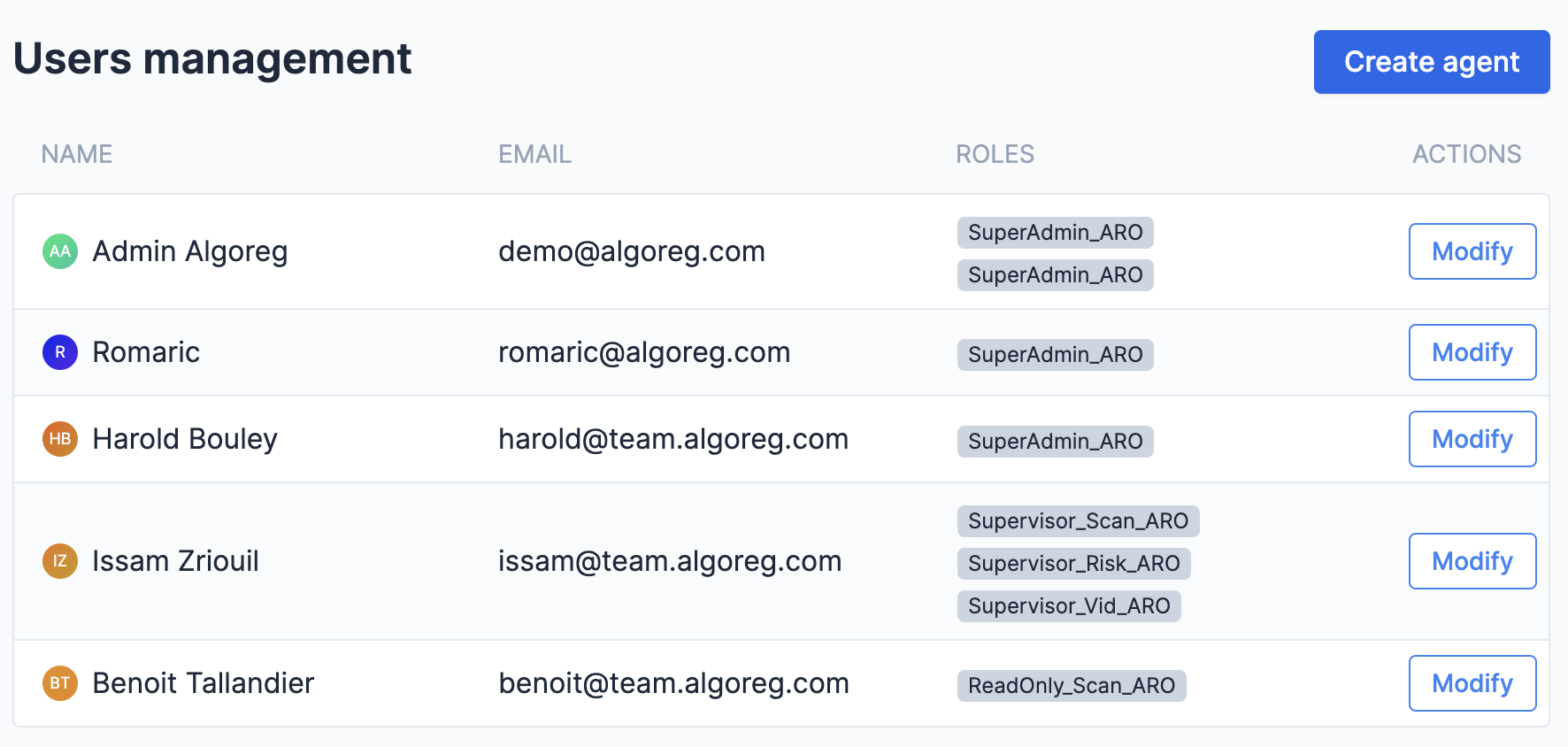
- Edit the user roles (see next section about roles)
- Reset locked account because of too many connection attempts
- Reset the agent password (the system will generate a new one automatically). You will have to send yourself this new password to the user.
- Delete the user.
enc_U2FsdGVkX19f9bnKDQhLi599YWZiFJJZwdsYOmdCTUs=_enc
We use Role-Based Access Control (RBCA). We can send you more details upon request. Learn more about Algoreg security here Security.- Super Admin enc_U2FsdGVkX1865sJG6uMTJqhfQlMZUyZd+5ekvswwJckB7fvOpyYZum+2eC2s9MD8rcKxbfRKiWiRWRevl1EtpebNPP+SUqUSDyqK6nDLwrHbqy75pBpFe16fobtLjJfpXjIQfKFe6Cu7ijCtpg/Vpq0unRDsr1EdzkfiZgtRI2pB+L0DRqhSjk8llgIgyHq6gjVjJ0FkoRPHD7WioaIyifvdl2d5Je4Livgq15bou+KnJwFr0aEW99AcYcf066NAIdVb94+4qjT+BB/nvLIEsV9Vkbg4cKmkHjtnSeD+xksxszBp8oW2B84gr4IDWBu7t1PI2Dk0ys8fhOqb1QdDLg==_enc
- Client IT Manager This role has write access to every Algoreg features and can manage (create, remove, edit) other users.
- Readonly vid enc_U2FsdGVkX1/OM+myG7VARxHbVEa6UMlg1codBYh4nPmvtPmL1kl5k+18CunUTk8UNzZ43rB7w9GDMhd+MdgrIClvU8WenGzOCHBKuJ44TsA=_enc
- Agent vid All the access from the “Readonly Vid” but can also change session status.
- Supervisor vid All the access from the “Agent Vid” but can also modify the scenarios and labels. They have also access to advanced actions such as bulk sessions status update and assignment parameters.
- Readonly scan This user is able to list alerts and read the current post-filtering parameters.
- Agent scan All the access from the “Readonly Scan” but can also change alert status and execute transactional name search.
- Supervisor scan All the access from the “Agent Scan” but can also modify the post-filtering settings and can access to advanced actions such as bulk alerts status update and assignment parameters.
- Readonly risk This user is able to list customers, read the current risk decision tree, read the customer Go!Scan/Go!Risk/Go!Vid review, download the customer documents and read the customer timeline.
- Agent risk All the access from the “Readonly Risk” but can also change customer status, upload documents and remove documents.
- Supervisor risk All the access from the “Agent Risk” but can also modify the risk decision tree and threshold or matrix values. They have also access to advanced actions such as bulk customers status update and assignment parameters.
- API Scan agent Same as “Agent scan“ with public API access (better to be used in the Developers management page).
- API Risk agent Same as “Agent Risk“ with public API access (better to be used in the Developers management page).
- API Vid agent Same as “Agent Vid“ with public API access (better to be used in the Developers management page).

